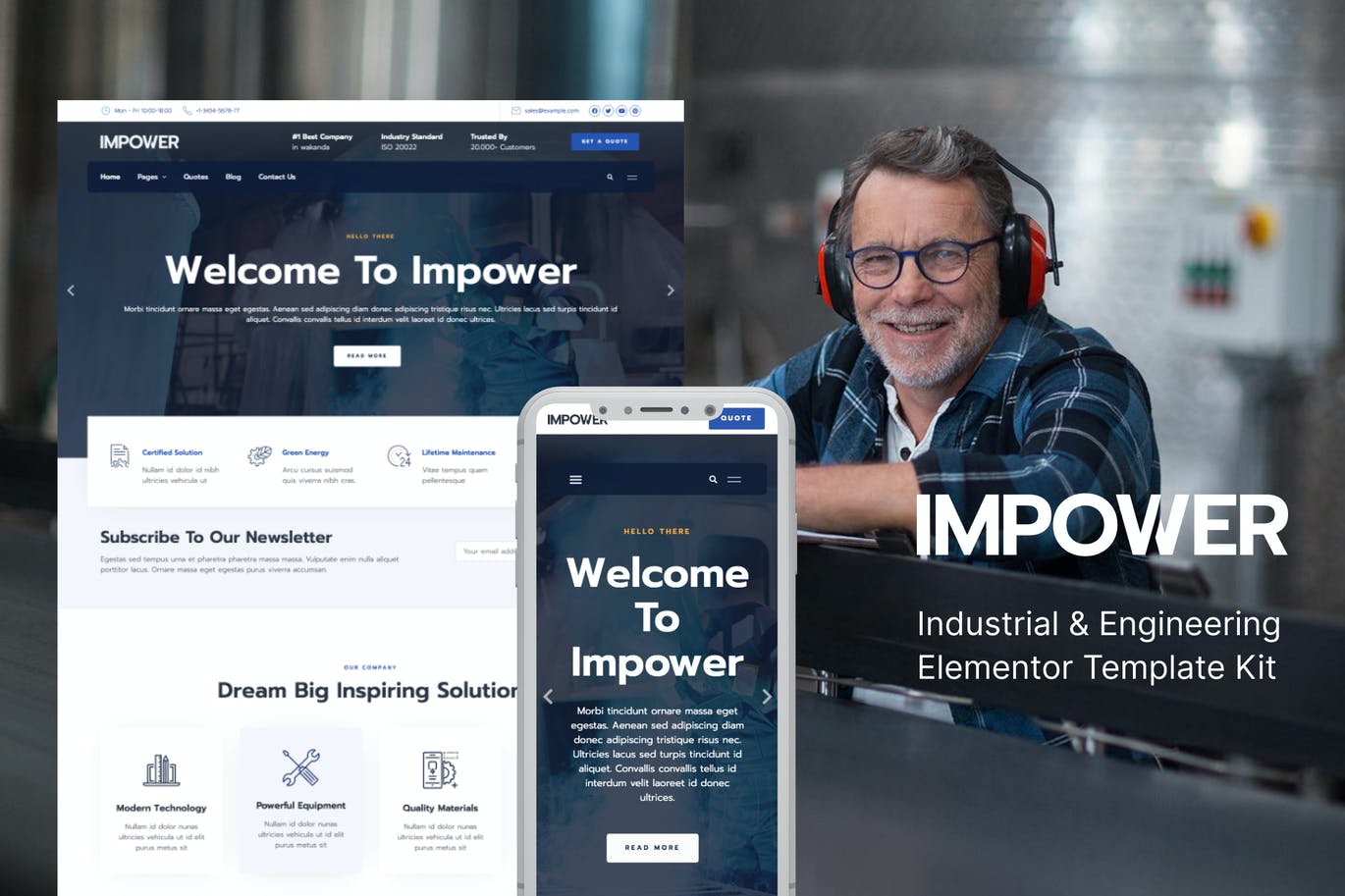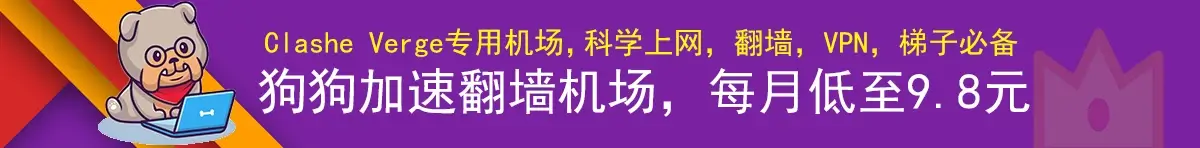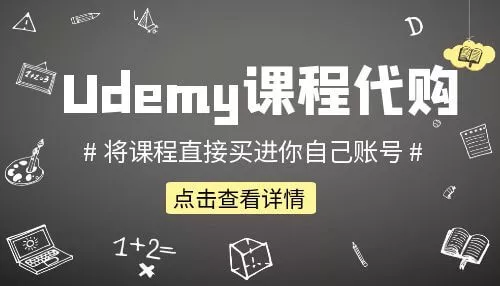Impower是一个工程和工业模板套件。该模板是完美像素设计的,可确保最终创建的内容灵活且易于扩展。此外,Impower在各种屏幕尺寸的设备上均可完美运行。
真正的零编码:样式和效果在Elementor面板中完成
全局主题样式,可轻松在整个站点范围内更改样式
页眉和页脚构建器,用于灵活的布局和设计
带有工作表单提交的表单构建器
参与英雄动画
提供19个页面和版面模板,你将立即准备好新网站。
页面模板
家
关于
引号
弹出式弹出窗口
帆布
博客存档
单发
404
时尚指南
联系我们
服务
我们的过程
团队
快来了
博客
标头
页脚
Elementor Pro功能
页眉和页脚生成器
主题样式
存档的全局模板
所需的插件
元素
Elementor Pro
DethemeKit for Elementor(自动安装)
如何安装:
从“插件”>“在WordPress中添加新功能”安装并激活Envato Elements插件,然后通过单击“导入工具包”按钮导入“已安装工具包”下的工具包zip。
将“菜单”图标弹出模板设置为“离画布”模板
将“主页和档案”上的底部模板设置为“页脚”
在“模板”>“主题生成器”下的存档上设置特色图像
将模板导入到你网站的页面后,设置页面的特色图像以显示在标题背景中。
该模板工具包使用Envato Elements中的演示图像。你需要从Envato Elements中获得这些图像的许可才能在你的网站上使用它们,或者可以用自己的图像替换它们。
https://elements.envato.com/image-P3DYW7S
https://elements.envato.com/image-2Z9JPG6
https://elements.envato.com/image-VCVCC5D
https://elements.envato.com/image-C782KQG
https://elements.envato.com/image-XPSQR8Y
https://elements.envato.com/image-HLY2N6S
https://elements.envato.com/image-DAFH48E
https://elements.envato.com/image-K6EZJY5
https://elements.envato.com/image-C7LHAP5
https://elements.envato.com/image-EQ5B6Z7
https://elements.envato.com/image-P9H2FSP
https://elements.envato.com/pure-line-icons-35G4L6
https://elements.envato.com/image-PE8KB3V
https://elements.envato.com/image-PL23Z8H
https://elements.envato.com/image-A44K3GN
https://elements.envato.com/image-WZUEDVW
https://elements.envato.com/image-KLG82HA
https://elements.envato.com/image-Q6Q4J7L
https://elements.envato.com/image-FYHSYDA
https://elements.envato.com/image-QYU3SLD
https://elements.envato.com/image-MZNBWVM
https://elements.envato.com/image-WND9MHS
https://elements.envato.com/image-3REVMY6
https://elements.envato.com/image-Q8N7DXV
https://elements.envato.com/image-G7FSUJY
https://elements.envato.com/image-WXFUWVK
如果你有能力,请务必支持课程的原创作者,这是他们应得的报酬!
本站收取的费用,仅用来维持网站正常运行的必要支出,从本站下载任何内容,说明你已经知晓并同意此条款。